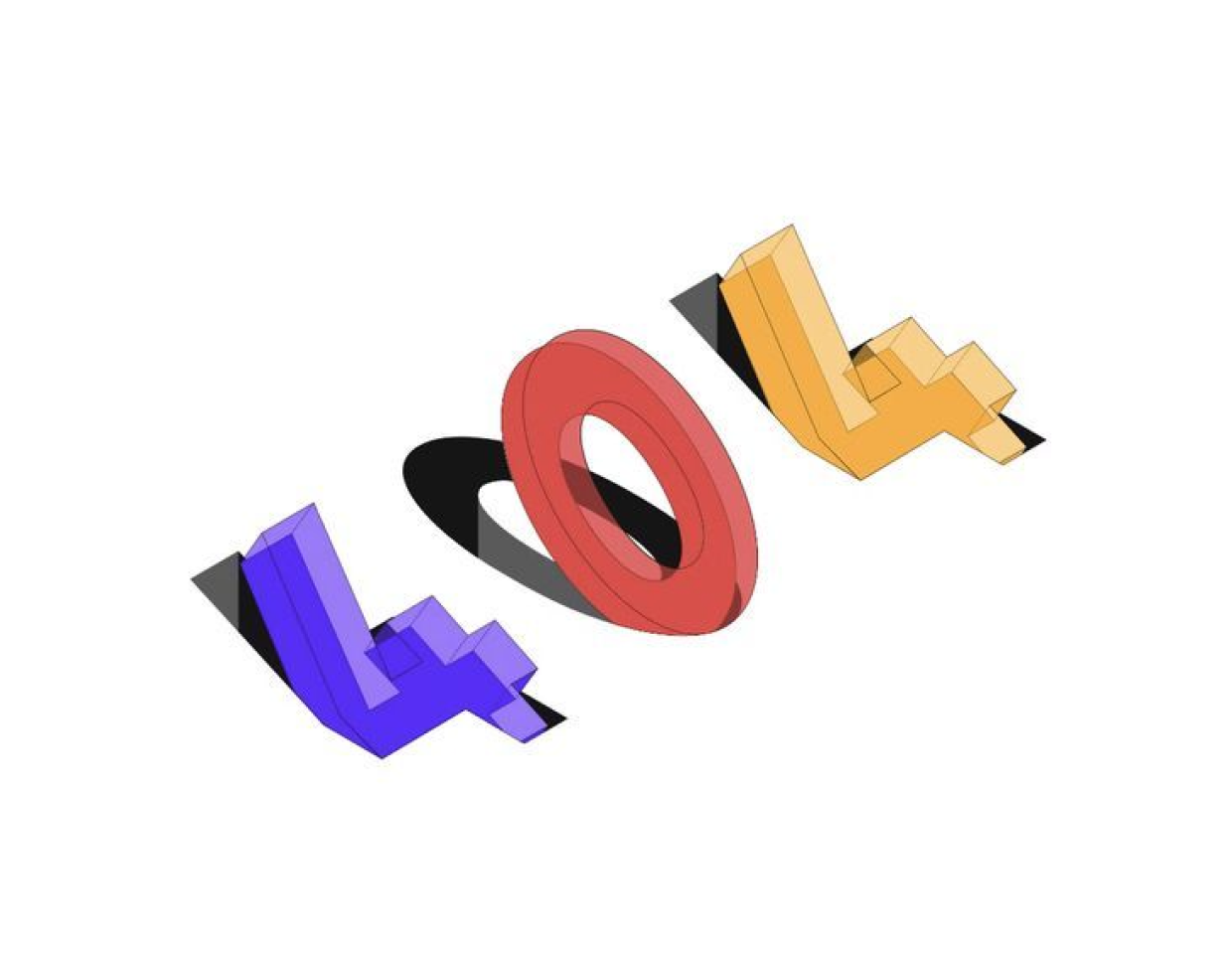About Us
Discover BtcDana here




Standard Account
Suitable for traders seeking a traditional and straightforward trading experience with competitive floating spreads as low as zero pips.


Premium Account
Suitable for traders looking to maximize profits by eliminating commission fees, with competitive spreads starting as low as 10 pips.









Standard Account
Suitable for traders seeking a traditional and straightforward trading experience with competitive floating spreads as low as zero pips.


Premium Account
Suitable for traders looking to maximize profits by eliminating commission fees, with competitive spreads starting as low as 10 pips.